Configure your keyboard shortcuts
Having trouble remembering those keyboard shortcuts for your browser, even though they are so handy for saving time? Want to create your own keyboard shortcuts to optimise your productivity?
Then install \"The Shortcuts Corner\" plugin to easily select the actions you want and create your own shortcuts.
Our extension’s practical yet discreet pop-up helps you to add as many shortcuts as you want. To call it up, click on the little icon in the top right, or simply move your cursor to the bottom right-hand corner of your browser.
Organise all of your shortcuts logically and effectively using \"The Shortcuts Corner\". So for example, instead of pressing the CTRL+N keys to open a new tab, you can now press CTRL+O.
You can also delete keyboard shortcuts that you no longer use, and disable the automatic pop-up if this is disturbing your browsing.
The plugin doesn't require any personal data in order to function. To protect your privacy, we only use information available on your local hard disk.
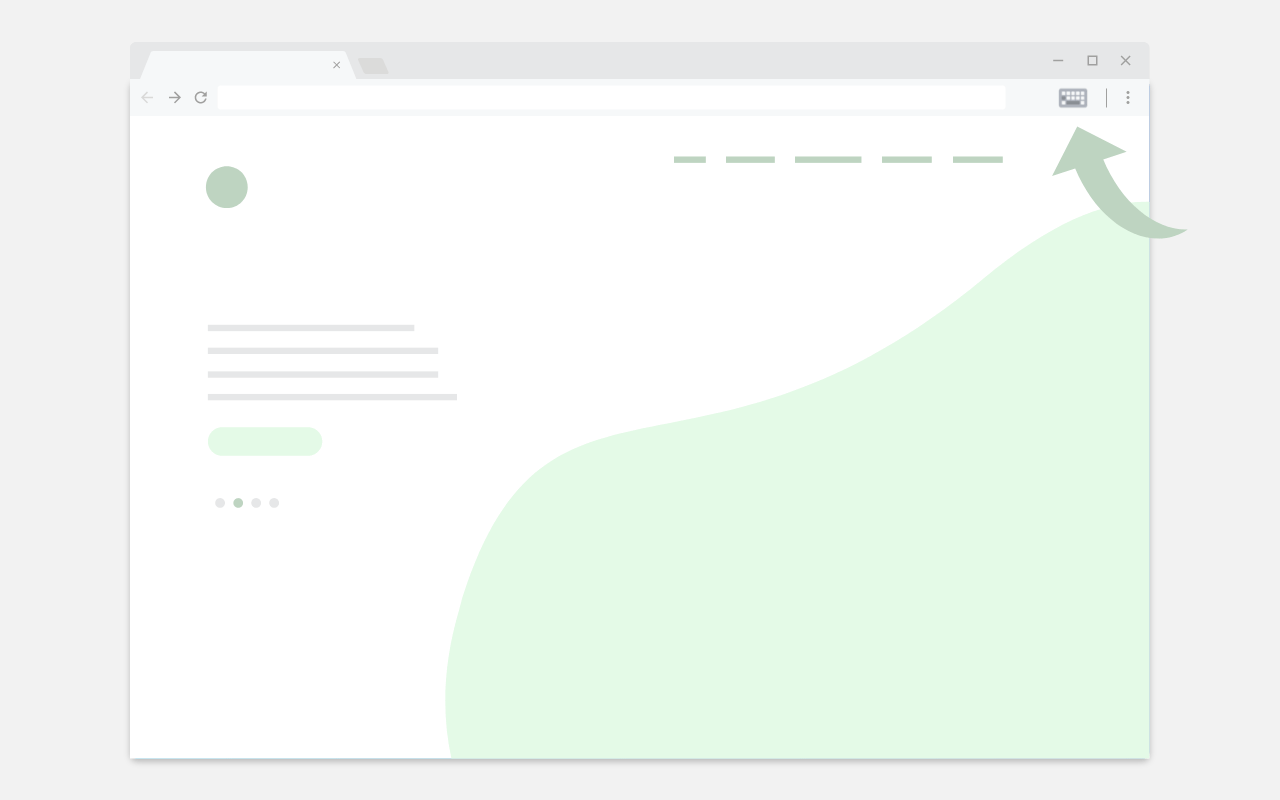
How does it work?
Once installed on your browser, The Shortcuts Corner is activated by default on Google